GPX Replay
Greetings! Here in this post I'm sharing a new web-based tool, GPX Replay. Its purpose is to transform a GPX track (e.g. from a route planner or fitness app) into an interactive map animation. I added quite a few customization options, including built-in documentation for anything that's not obvious, so I hope it is easy to use!
Motivation
While working on my Eurovelo 6 video guide series, I received feedback to share the route for each segment within the video. I definitely agree; if I'm watching a video I would appreciate some geographic context to the visuals. Especially if the video calls itself a guide!
A couple years ago on my Oregon valley video I did make map animations, but I did that manually and that trip was only three days. Now for this 20+ day journey, that's too much work for me.
As I alluded to in my last post, the way I avoid work is by doing more work. I guess that's just the engineer mindset? At least, I think I'm not the only one who does this...
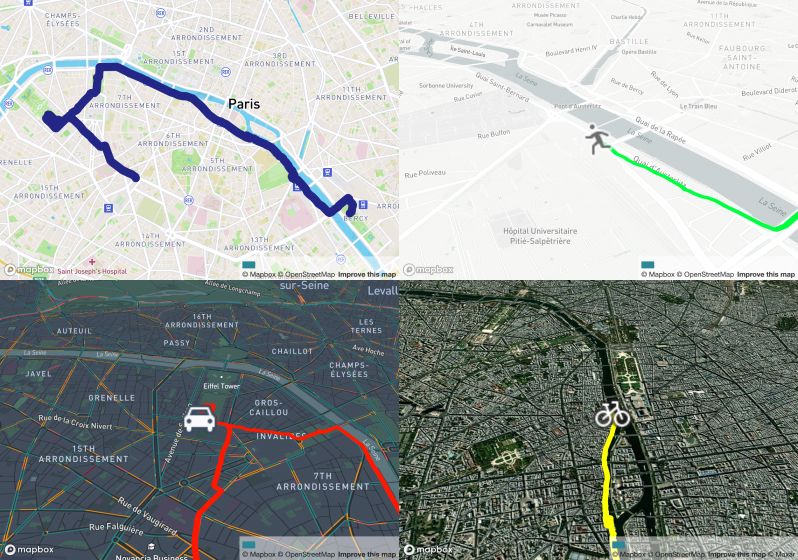
Selected examples of customization options
Why you ought to give it a try!
- No server component: Therefore any GPS track you load is not sent anywhere, it just stays in your browser!
- Many customization options: You have control over the icon, its size, the track appearance, the camera movement, and more. If you have feature requests, they are of course welcome on Github! Of course, whether I do them is up to me haha
- Easy to use: Normally we expect a trade-off between ease of use and customization. Adding more options increases cognitive load and makes it harder to keep someone engaged. My hypothesis is that we can balance that by clearly documenting what everything does. Is that reasonable or am I biased because I made the thing so obviously it's easy for me? Please tell me!
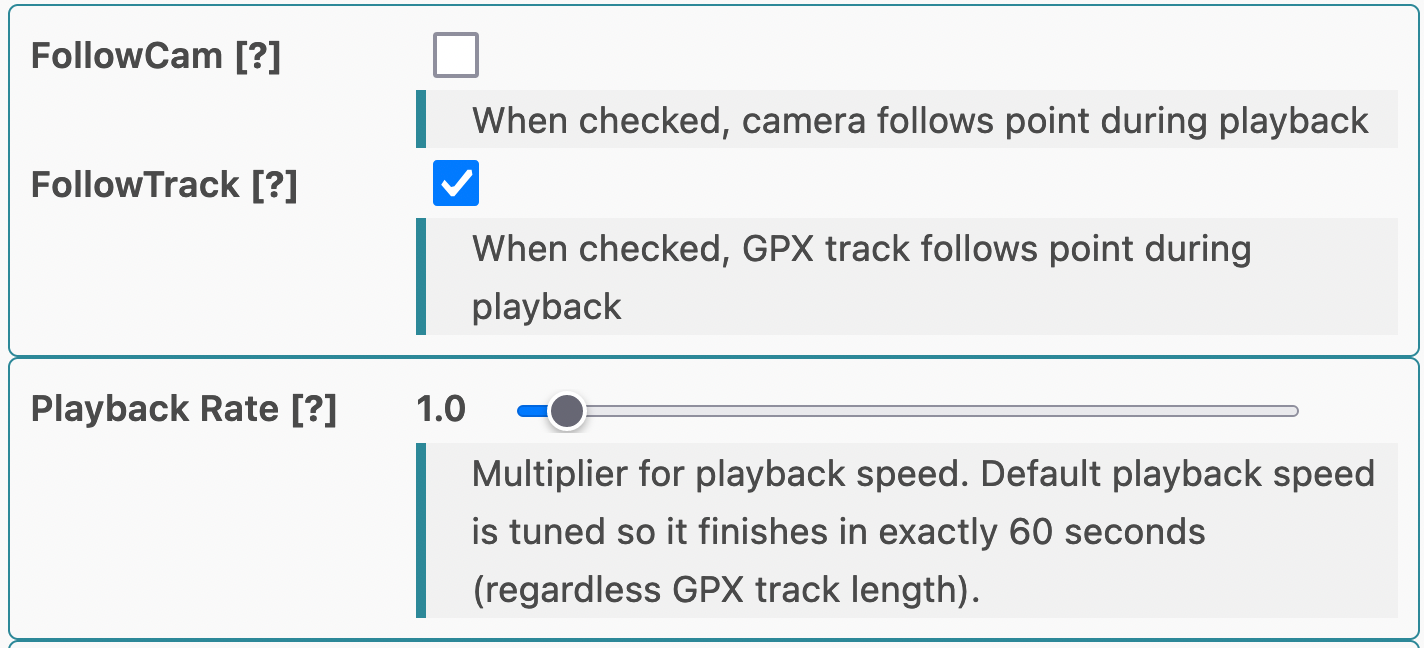
Simply click the [?] to see these descriptions
Comparison
Well, I know that Relive.cc exists and does something similar, so why did I make this one instead? Actually there are so many reasons that I cannot understand how they maintain a 4.5+ star rating on the app stores (and even more puzzling, how they have 15 million users).
- No annoying marketing emails: Signing up for relive.cc (yes I made this mistake) means giving them your email and they will not let you pass 24 hours without reminding you that they exist. Hey, you just animate GPS tracks! You're not that special!!!
- Don't have to use the app: Did you know you can only create videos using their phone app? I'd really rather do it on my computer.
- No customization (unless you pay, obviously): Yeah, you get one shot at a video and that's it. Also, it comes out in 480p. What is this, 2004?
Want more pixels? That'll be $7/month, no thanks!
A few technical details
High level: it's built with the standard React + Typescript combo, and the repository is hosted on Github. In fact the page itself is also hosted by Github Pages, my domain is simply an alias.
Depending on how closely you follow me, you might have recognized that this app looks really similar to Streetwarp, except without the video generation part. And that's true! I started by porting (via cmd-c cmd-v) the map following from that project into this one, then converting it to React and adding more features.
During that process, the trickiest technical question to answer was how to scale the playback speed. When there's a video playing alongside, then obviously we should synchronize the map. Since there was no video now, I had to choose an animation speed that would work across a variety of track lengths. I settled on a default speed of 60 seconds per track, so regardless the length of the track it would take 60 seconds to play from start to end. With the playback rate slider that goes from 0.2 to 20, that means you can pick the best time yourself, anywhere between 3 seconds and 5 minutes.
Bye-bye
Feedback is welcome; please leave any comment here or somewhere I'll see! By the way if you are commenting anonymously I have to manually approve it so I apologize in advance for any delays.
The next post from me will probably be the next part of Eurovelo 6, unless something else distracts me before that.

View Comments